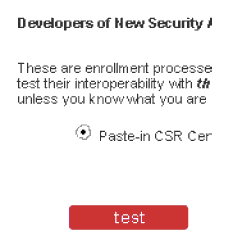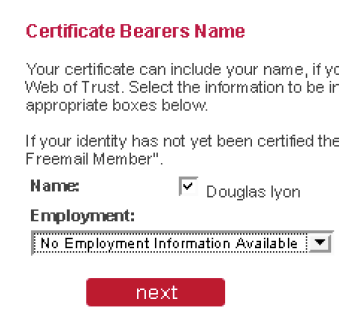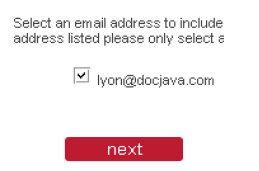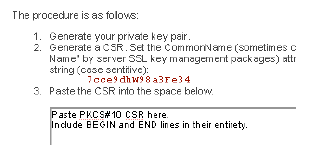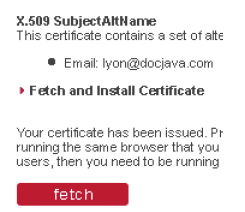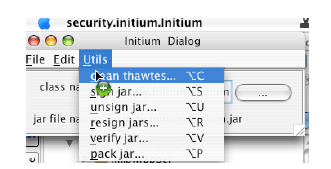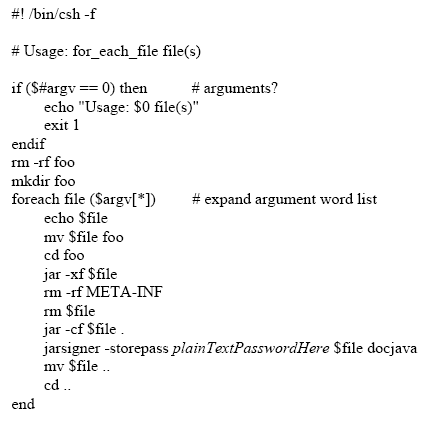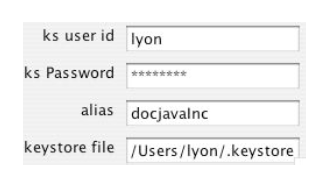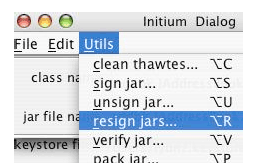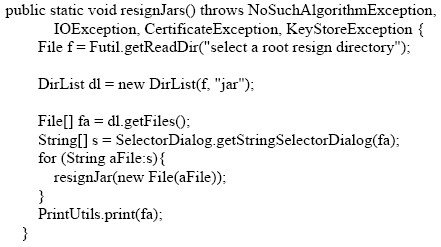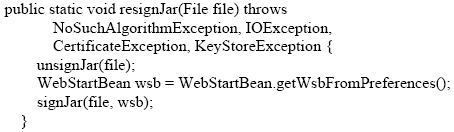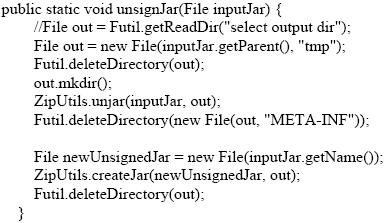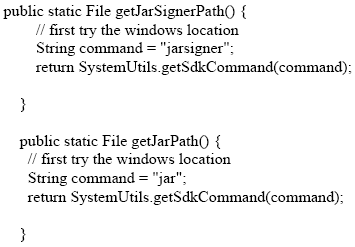AbstractThis paper describes how to resign Jar files. Jar files (Java archives) are used by technologies (like Java Web Start) to deploy applications that are run with increased privileges. The Jar files are signed with certificates that generally expire after a year. The annual resigning of the files is therefore an event that occurs after the signer has forgotten how resigning is done. Manual resigning of Jar files is a tedious and error-prone task. All the more so when there are many of them. This article shows how to automate the task. Considering that I have over 250 Jar files that have to be resigned each year, a manual task is not an option. The methodology for resigning a Jar file cannot include signing the Jar file twice. Jar files that are signed twice create an error during verification. Unsigning a Jar file is not a straightforward task. Thus, our approach is to expand the Jar file, remove the expired certificate and then repack and resign the Jar file with the new certificate. We also show how to obtain a new certificate, from a free certificate provider. This paper addresses a sub-problem of the Initium project, a joint, on-going project between the Fairfield University and the DocJava, Inc. Initium is a Latin word that means: "at the start". 1 THE PROBLEMEvery year the number of Jar files that we have to deploy grows. Some of the Jar files are primary containers of applications (with a main method). Other Jar files are containers of commonly used libraries. Still other Jar files are containers of native methods. Regenerating the Jar files, with a new certificate, is what we term resigning the Jars. This annual event requires that we:
The procedure takes several minutes. Even so, we have often performed the procedure on the server, as this is where most of the Jar files reside. Further, the new certificate needs to be distributed to various machines. Development machines and the web-server, all have key stores. Each of these machines is capable of signing Jar files. As a result, each key store must be a recipient of the new certificate. This is typically done by installing the certificate into one key store, then copying the key store file from one machine to another. 2 GETTING A NEW CERTIFICATEThe first assumption behind the renewal of a certificate is that you already have an old one. If this is not the case, you should probably make reference to [Lyon 2004]. In order to get a new certificate, proceed to the Certificate Authority (CA) web site. In my case, I go to the Thawte web site at https://www.thawte.com/cgi/personal/cert/enroll.exe and login.
Figure 2-1. Request a Certificate Select the link labeled "Developers of New Security Applications ONLY". Then select "test". In the next dialog, select "Paste-in CSR Certificate Enrollment", as shown in Figure 2-2.
Figure 2-2. Select a "Paste-in CSR Certificate" Figure 2-2 shows the pop-up dialog that asks to create a CSR (Certificate Signing Request). Select "Test" in order to past in the CSR.
Figure 2-3. Confirm the Certificate Name Figure 2-3 confirms that the recipient is correct.
Figure 2-4. E-mail confirmation Figure 2-4 confirms the e-mail address is correct.
Figure 2-5. Final Confirmation Figure 2-5 shows that a "final confirmation" is needed.
Figure 2-6. CSR Dialog Figure 2-6 shows the CSR dialog, where the CSR is to be pasted in.
Now to get my certificate:
Here is the output from the certificate request:
This is pasted into the Thawte web form to yield a distinguished certificate. Now I proceed to my Thawte accounts' certificate manager page, at: https://www.thawte.com/cgi/personal/cert/status.exe and check the status of my X509 certificate request. After a few minutes, it changes status from "pending" to "issued" and I fetch my new X.509 certificate.
Figure 2-7. Fetch Your Certificate Figure 2-7 shows the area that enables retrieval of the certificate. In order to import the certificate into the key store, the PKCS7 part of the certificate must be saved into a file and then altered so that it looks like the following:
The Initium GUI has a cleanThawtes menu item that automates the processing of certitificates returned by Thawte. It is based on the work of Richard Dallaway [Dallaway].
Figure 2-8. The Initium Dialog Figure 2-8 shows the menu item being selected for cleaning the returned certificate under to the pk8.cert format. This is imported into the keystore file using:
Errors in the parameters passed to the keytool command result in cryptic exceptions. For example:
The default location for the keystore file is ".keystore" and is located in the users' home directory. In order to deal with the case of an improperly formatted certificate, I have created a more sophisticated way to get certificates, one that invokes the Thawte cleaner (that is, the API can import the improperly formatted certificates form Thawte). Thus we are able to run the Initium key wizard under a series of different situations. For example, when no.keystore file appears in the users' home, the program will prompt you for a key store file. If you don't have one, the program will offer to make one for you, adding a self-signed certificate. The program will also offer to create a certificate request file, which can be used to obtain a trusted certificate. Thus easing key management, a little. 3 RESIGNFILE - SHELL SCRIPTS AND ANTA shell script can be used to resign Jar files. Here are the basic steps to resigning a Jar file:
There are several problems with such a script. First, the plain-text password is embedded in the source code (as well as the alias for the certificate). These problems can be resolved by changing these elements from literals embedded in the code into command-line parameters. Worse, there is no verification of the Jar file and the script is not cross-platform. Existing technologies for resigning Jar files are typically based in ant. For example: The ant-based technology is cross-platform, but it suffers from an embedded plain-text password. A variant on the use of the signjar task avoids (or at least moves) the plain-text parameters: We note that alias names can be longer than 8 characters, but the jarsigner truncates the rsa and sf file base name to 8. For example, in the META-INF directory, the docjavaInc alias is used to create two files, DOCJAVAI.RSA and DOCJAVAI.SF. If two aliases are not unique for the first 8 characters, the jarsigner will fail. Even worse, webstart will fail if the Jar file is signed by more than one signature. It will also fail if the Jar files in a project are signed by different signatures. In summary, shell scripts are not cross-platform, and ant scripts (as well as shell scripts) encourage the embedding of plain-text passwords in files. 4 PROGRAMMATIC RESIGNING OF THE JAR FILEThis section describes how we implemented the resigning of Jar files using a custom Java API. The tool addresses the weakness of ANT, in that it does not hold passwords in plaintext files. All information is held in user preferences and is password protected by the users login id. Thus, it should be as secure as the users' account (in theory). The other weakness that this program addresses is one of portability. The shellscript approach only works under Unix. Our approach is deployed as a webstart application and should work on several platforms. Here are the system requirements:
Figure 4-1. Key store Settings Figure 4-1 shows that the key store settings populating the key store dialog box after having been saved in preferences. The location of the JDK is set in another dialog (and also persisted in preferences). These things do not change often, and a GUI becomes more user-friendly if it makes use of reasonable defaults.
Figure 4-2. Resign jars Figure 4-2 shows the menu item that brings up the directory-choice dialog box. This allows the user to select the root directory that contains all the Jar files to be resigned. Once the process begins, it is automatic, resigning all Jar files in the root directory and its sub-directories. We have created a class, called SignUtils and it contains several overloaded resignJars methods. For example:The DirList class does a recursive search for all files whose file name suffix is "jar". The resignJar method makes use of the WebStartBean, parameter for the signJar operation. We are unable to modify the contents of a Jar directly, so we decompress the Jar file, delete the signatures in the META-INF directory and then re-compress: We gain access to the Jar and JarSigner tools, by executing processes on the host operating system. Their location is obtained from: Static methods like getSdkCommand are ad-hoc implementations of JDK tool locators, custom built for each operating system. Presently, we are only able to run on MacOS, Linux and Windows. 5 ConclusionProgrammatic use of the JDK tools has enabled us to create an API that automates the signing of Jar files. This eases maintenance, somewhat. Our technique for locating JDK tools is ad-hoc, and probably does not work reliably on all platforms. This is a problem that could be solved if Sun would release an API that supported the features of these tools. Lacking that, we could write our own (given additional time). It would be really nice if there were a way to programmatically retrieve certificates from the Certificate Authority. REFERENCES[Lyon 2004] "The Initium X.509 Certificate Wizard" by Douglas A. Lyon, Journal of Object Technology, vol. 3, no. 10, November-December 2004, pp. 75-88. http://www.jot.fm/issues/issue_2004_11/column6/ About the author
Cite this column as follows: Douglas A. Lyon "I Resign! Resigning Jar Files with Initium.", in Journal of Object Technology, vol. 7. no. 4, May-June 2008 pp. 17 - 27 http://www.jot.fm/issues/issue_2008_05/column2/ |
|||||